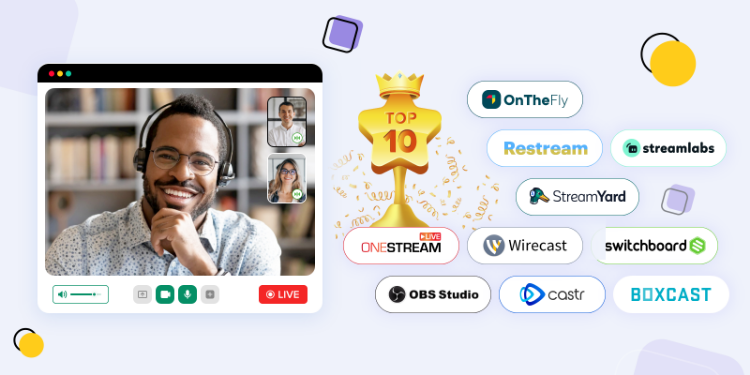In the new age of the internet, streaming video content has become a part of internet routine.
The phenomena called “Multistreaming” has taken center stage and pushed the streaming industry business into another dimension. Content creators and businesses are adopting this technology and building their brands.
According to the mobi industry statistics, The market for video streaming is expected to grow to an average of $184.3 billion by 2027.
To know about multistreaming and its benefits, dive into this article,

What Is Multi Live Streaming?
Multistreaming is a process of delivering video content (live or pre-recorded) to multiple social media sites simultaneously with the help of a multi-streaming platform.
As a content creator, broadcasting your video input on multiple platforms like Facebook, YouTube, Twitter, and Instagram separately consumes much time and effort.
But with a multi-streaming platform, the task is made easy.
Top Reasons to Stream to Multiple Destinations
Live streaming a video in multiple places has a vast set of benefits, but to reason out them, we have listed the two reasons for multistream,
- Creating new audiences
- Managing multiple platforms
- Finding new audiences from the existing old ones
1.Creating New Audiences
Creating a new base of video streaming audience is easily attainable through multi-streaming platforms. Reaching the maximum potential of content by adding value-added viewers can be made.
Streaming on one platform at a time will consume your time and reach only your followers.
2.Managing Multiple Platforms
Content creators and businesses have social accounts across the internet, but streaming content every single time only helps you reach fewer people.
But multistreaming and multistreaming platforms will help you manage multiple social media platforms, making your content available to everyone.
3.Finding New Audiences From the Existing Old Ones
You would have broadcasted your video content earlier for your followers and fans.
However, multistreaming and its marketing will help streamers invoke new viewers by exposing your content to the social media world.
What are the Benefits of Multi-streaming?
Post-COVID, the world is bound by the internet, and our internet daily routines have drastically changed. With the increase in the consumption of video content and mobile applications, the streaming market has grown predominantly, without any doubt.
Businesses are building their brand through streaming video content about their products and work culture behind the scenes, and content creators are maximizing their reach with the help of multistreaming.
Undoubtedly, multistreaming has enormous benefits, and the challenging task here is to find the right platform for multistreaming.
We have listed the top 10 multi-streaming platforms in 2024 to ease up the job.
The Top 10 Multi-Streaming Platforms in 2025 Reviews
The 10 best multi-streaming Software are OnTheFly, Restream, Streamlabs, Streamyard, OneStream Live, Wirecast, Switchboard live, OBS Studio, Castr & Boxcast.
1.OnTheFly
OnTheFly is the top multistreaming platform, with abundant features and tools to enhance your broadcast.
Top Businesses and content creators are the go-to choice for simulcasting since it is rich in features that understand their needs.
The benefits one earns from OnTheFly can only be explained while using it. To create an account and go onboard, Click here.

What are the Best Features of OnTheFly?
OnTheFly has profitable key features for multistreaming, and find them in the following list below,
- Simulcasting- Broadcast live or pre-recorded videos at the same time.
- Branding- Expand your brand outreach with creative overlays and headers.
- Editing suite- Cut out the unwanted and trim your videos like a pro with the edit suite.
- Studio-grade recording- Post each streaming session and save your content with quality audio with the in-built recording tools.
- Interactive chat communications- Connect with your viewers via the spontaneous chat and communication tools enabled in the platform.
Other Key Specifications of OnTheFly
Some of these below-mentioned points will increase your business and content creation marketing possibilities.
- Use Cases: Businesses can broadcast webinars and interviews, set up meetings, and showcase presentations through the OnTheFly simulcasting feature.
- Corporates: If you are fed up conducting back-to-back seminars, inductions, events, and interviews with different sets of employees round the clock, simulcasting is the best way to reduce the burden.
- Security: The super secure SSO login support will safeguard your content and disallow unauthorized persons.
- Technology: OnTheFly is created as a web-based platform to support PCs and other mobile devices through the web without any hassle for users.
What are the Pros?
- Simulcast to multiple platforms
- Studio-grade live recording
- Professional editing tools
- Brand overlay add-ons, headers.
- Background filters with texts to create brand awareness
- Call upon numerous guests for meetings and presentations.
What are the cons?
- No mobile application.
What are the Pricing plans on OnTheFly?
OnTheFly offers two different pricing plans.
- A free trial plan– A 21-day trial plan is available for new users
- Businesses and entrepreneurs can opt for monthly and yearly subscription plans
And to know more about their detailed numbers in the pricing plan, you need to contact their support team.
2.Restream
Restream is a popular multistreaming platform for live streaming with simulcasting options for more than 30 social media platforms to create substantial viewership.
Restream has an in-built communication chat and customizable features based on their pricing plans.
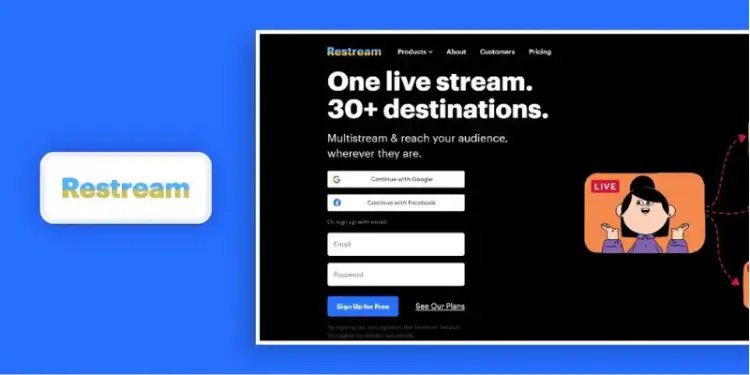
What are the Top Spaces of Restreram?
- Space sharing– Share streaming by inviting guests.
- In-built studio-Make engaging streaming with the studio and chat interactions.Custom Stream- Customize your streaming with RTMP.
Other Key Specifications of Restream
Find the most prominent specifications of restream below:
- Use Cases: As a content creator, you can use custom RTMP to broadcast your videos on different websites.
- Corporates: To understand customers’ product needs, corporates can use the chat functionality during webinars to understand the viewers.
What are the Pros?
- Customizable pricing plans
- Full HD studio
- Group chat support
What are the Cons?
- The basic plan needs more volume insufficiency.
- Only entrepreneurship plans have the essential specs.
What are the Subscription plans on Restream?
- The pricing plan starts from $16/month.
- To reach out to the restream team, click here.
3.Streamlabs
Streamlabs is a professional live streaming platform featuring simulcasting and basic, advanced, high-level pricing plans featuring edit, podcast, and recording features.
It also has add-on features to insert pro overlays in streaming and an edit suite to trim and save videos inside the web browser.

What are the Top Spaces of Streamlabs?
- Video editor-Trim the video and present it the way you intend to
- Recording- record live and store them for future reference.
- Podcast editor – Multishare your podcast by cropping them using the editor
- Custom viewer tipping- Add a new revenue by using the tipping feature.
Other Key Specifications of Streamlabs
Find the most prominent specifications of Streamlabs below:
- Use Cases: Content creators can deliver podcasts and edit them using a podcast editor
- Donation: Apart from earning through sales and views, viewers can contribute to you for your broadcasts.
What are the Pros?
- Broadcast to social platforms like Facebook, YouTube, Twitch, and Trovo.
- Web-based multistreaming platform
What are the cons?
- Only a few platforms are supported in Streamlabs.
What are the Premium plans on Streamlabs?
- The basic broadcasting plans start at $19/month.
To learn more about Streamlabs, check out their website here.
4.Streamyard
Streamyard is one of the most trusted live streaming platforms that supports multi streaming with top features. With Streamyard, streamers invite guests, and showcase comments on screens.

Key specifications in Streamyard:
- Recording- individual recording support for both audio and video recording.
- Professional studio- make overlays banners about your business
- Chat functionality- chat environment with the viewers and streamers.
Other Key Specifications Streamyard
Find the most prominent specifications of Streamyard below:
- Use Cases: Recording and audio features highly helps content creators to ease up their task.
- Corporates: Brand promotions and product revealing are possible using a professional studio.
What are the Pros?
- Simplistic approach to streaming
- There is no additional streaming app.
What are the Pros?
- Supports more than three platforms with higher pricing plans
What are the Subscritpion plans on Streamyard?
- The starter paid plans are priced at $20/month.
To know about other streamy-ard pricing plans, click here.
5.OneStream Live
OneStream Live is a strong contender among the streaming platforms. It’s cloud-based and offers live streaming for pre-recorded and live video content on 45+ social platforms.

Key specifications in OneStream Live
- Hosted live pages: Go live from your websites
- Monetization: Earn money by monetizing your content
- RTMP Source: Go instant live with external RTMP encoders using OBS and Xsplit.
Other Key Specifications of Onestream Live
Find the most prominent specifications of Onestream Live below:
- Use Cases: The trouble of showcasing via other third-party websites is handled by helping you host videos on your websites.
- Corporates: Corporates can go live instantly for a quick corporate meetup, calls, and interviews.
What are the Pros?
- Stream both live and pre-recorded content
- Customize logos and backgrounds with the in-house studio
- Round-the-clock customer support
What are the Cons?
- Pro plans are costly.
What are the Pricing Packages on OneStream?
- The free trial and other pricing plans are available at $10/month.
Check out their website for OneStream Live monetization plans.
6.Wirecast
Wirecast supports live streaming and video production with a multistreaming option and customization options for successful broadcasting. Wirecast is suitable for high-quality webcasts for businesses.
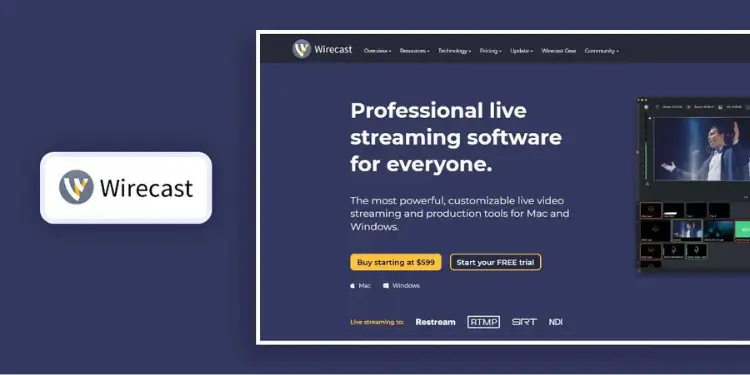
Wirecast multi-streaming features:
- Post-production: Post-production works include pro audio, camera control, and overlays.
- Media library: Wirecast in-build stock library has more than 500,000 media files.
- Compatibility: IOS and Windows compatible.
Other Key Specifications of Wirecast
Find the most prominent specifications of Wirecast below:
- Use Cases: No external applications are required to edit audio and video; inbuild post-production software will help you edit.
- Corporates: Corporates and businesses can ease their job since thousands of media files are available in the library.
Pros:
- Strong broadcasting features.
- Maximum inputs and outputs.
- Encoder is available
Cons:
- The price is higher when compared to other platforms.
- Fewer camera outputs.
Pricing:
The ‘studio’ version is priced at $599, and a full-year contract is available.
7.Switchboard live
Switchboard Live facilitates multistreaming to multiple social sites simultaneously, and it can extend to a maximum number of platforms. It’s reliable, safe, secure, and transparent.
Features of Switchboard Live:
- SRT input: Clears lag increases the efficiency of the streaming
- Scheduler: Streaming scheduler is available
- Auto start: Autostart live streaming without any hassle.
Other Key Specifications of Switchboard Live
Find the most prominent specifications of Switchboard live below:
- Use Cases: On a busy and tight schedule, streamers can use the auto start and scheduler to conduct streaming
- Corporates: Instant live streaming is made smoother with the SRT input for easy business streaming.
8.OBS Studios
OBS is a multi streaming application that is available for free, it supports Windows, BSD, macOS, and Linux distributions.
It is a popular open-source software that supports community plugins for multistreaming.
9.Castr
Castr is a super efficient live-streaming platform that has cloud recording and supports 30+ destinations simultaneously.
Platform toggling, Facebook streaming, and custom RTMP are some of its highlights.
10.Boxcast
Boxcast is a superior multistreaming platform with more features than their paid plans.
It offers software and hardware solutions to stream from your iOS device, hardware encoders, or an RTMP.
Conclusion:
The current generation of video consumption has moved to multistreaming and the top scorers are using it the right way, events, shows and communications are getting streamed in the top platforms.
To boost your brand identity and to market your videos, multistreaming platforms are the only profitable solution available in the market.
The top businesses are kick-starting their streaming with OnTheFly and if you want to know more about benefits of OnTheFly, click here.
Top FAQ for Secure Multi Streaming Services
1.What is Multi Streaming?
Multistreaming, also known as simulcasting, is a technology that lets you broadcast live video content to multiple social channels simultaneously. This means, you can stream to your Facebook Live and broadcast the same content to other social media channels like YouTube or Twitter at the same time.
2.Which platform is the best for live streaming?
The best live streaming platform is one which increases your visibility and brand influence. Depending on your requirements, you can choose one among the top video streaming platforms like Wave, YouTube Live, Twitch or Facebook Live.
3.How many live streaming platforms are there?
There are over 100s of Live streaming platforms emerging every year. However, not every platform turns out to be the best. These platforms come in many shapes and sizes, catering various industries and niches.
Some of the popular ones include,
- YouTube Live
- Facebook Live
- Instagram Live
- Twitter Live
- Twitch
- LinkedIn Live
You can either publish your content on each platform separately or use powerful live streaming softwares like OnTheFly to multi stream your videos.
4.What are the most popular multi streaming platforms?
Some of the most popular multi streaming platforms include,
- OnTheFly
- Restream
- Castr
- Streamyard.
The popularity of these platforms may depend on various factors like geo-location, demographic culture and content category.
5.Where can I multi stream for free?
You can live stream for free on platforms like YouTube Live, Facebook Live, Instagram Live, Periscope (Twitter), and Twitch. However, if you need to multi stream your content on different platforms at the same time, you may need to pay a small subscription fee to simulcast.
Some popular multi streaming platforms include,
- OnTheFly
- Restream
- Streamyard
6.Can I stream to multiple platforms for free?
Some live streaming platforms offer free multistreaming options, while others may require a premium subscription or the use of third-party tools to stream to multiple platforms simultaneously. It’s important to check the terms of service for each platform.
7.Can I go live on multiple platforms at the same time?
Yes, you can go live on multiple platforms simultaneously through multi-streaming services. These services allow you to broadcast your content to different platforms with a single stream.
Some of the popular multi streaming platforms include,
- OnTheFly
- Restream
- Vimeo
- Castr.
8.How many platforms can I live stream to simultaneously?
The number of platforms you can stream to simultaneously depends on the multistreaming platform you use. Also, depending on your subscription plan, the count of streaming platforms may vary.
9.What are the supported streaming platforms?
Most multi streaming platforms support common platforms like YouTube, Facebook, Twitter and LinkedIn. Also, if you need to host your content using a custom RTMP, most platforms allow it.
10.Can I go live just with my webcam?
Yes, you can simply go live with just your webcam on most multi streaming platforms. You’ll just need to create your account with the platform, stream your content live and publish it to the social media channels you target.
11.Where can I stream privately?
Many live streaming platforms like OnTheFly and Restream offer privacy settings that allow you to restrict your live stream to specific viewers or invite-only audiences. This can help you maintain privacy while streaming.
12.What is the cheapest way to livestream?
The cheapest way to stream your content depends on the platform you choose. However, you may need to make at least a minimum investment if you want to live stream your content and create videos with quality equipment.
Similar Posts