“This guide will take you through everything that you would need to know about the importance & benefits of white label video chat applications and how it might help you to easily connect with end users.”
Ever wondered why is it that you are not adding your brand, your logo, and your theme to reflect your identity on your video chat apps? Well, then you might not know that there is something called white labeling for your web and mobile video chat apps.
Yes, with an ideal white label video chat solution, you can add your business logo, domain, fonts, or any type of branding elements to your chat applications so that your users can sense the importance of your identity on all pages. Trust me, in this era, businesses are looking for a sea of opportunities to stand out from the clutter of competitors. And, a white-labeled video app can give you that required attention.
Here’s a small proof of how exploding the video conferencing market is,
| According to recent Grandview research, the video calling market which is valued at $4.2 billion is expected to elevate to $8.6 billion by the end of the year 2027. So, imagine the risk and effort you might have to take to top the list. |
Therefore, in the blog post below, we will help you find that edge by diving deep into the complex world of white labeling, its features, types of video chat apps, and a bunch more. So, stay tuned! And yes, you could always have a bowl of popcorn with you beside.
What is a Video Chat App?

Video calling apps are software applications that are used by users to make video calls to their family or friends. Some applications even allow users to communicate with their peers through a live video or audio chat. And very recently, video chat apps are increasingly becoming popular for conducting business meetups, in the e-learning sector, or for just socializing with friends.
Below, we will see the market overview of how a video calling app helps businesses to improve their workflow:
- More than 80% of employees prefer the video calling option to collaborate with others.
- Zoom video conferencing solution tops the list following Teams and Webex.
- 89% of businesses find video calling solutions to improve employee productivity.
As a result of the numbers that speak high, many companies today are finding ways to either hire a dedicated development team to build a video chat app from scratch or simply integrate video calling APIs as a cost-saving model.
Whatever is your decision regarding this, we suggest you first get started with the types of video chat apps and white label video chat before proceeding to the creation section.
What Are the Types of Video Chat Apps?
Video apps or video chat apps are basically instant group messaging apps that are embedded with high-quality video calling and recording capabilities. Some of the top group video calling apps are Zoom, Google Duo, Teams, Facetime, and more. Below are a few types of video chat apps and how different they are from each other.
- Daily usage video apps: This type of video chat apps are the most popular ones as people use it on a daily basis to socialize with their friends or families. These apps can offer 1-to-1 video calls or group video calling functionalities as well. (Examples are WhatsApp video status, FB, Facetime, and Telegram.)
- Sole entertainment-purpose apps: These apps are highly used for entertainment purposes like playing games, chit-chatting with friends, and so, businesses rarely think to build an online video chat under this category.
- Video conferencing app: These types of apps help businesses to conduct meetings and conference calls online with multiple participants. Along with this, many more benefits will be applicable when companies opt for higher pricing plans. (Examples are Zoom, Skype, Microsoft Teams, Meet, and GotoMeeting.)
Thus, we saw the types to build a group video chat app for android, iOS, and web apps. Now it is time to learn what feature suite to include while you develop your own chat application. Before that,
What is a White Label Video Chat App?
A white label video chat app is an enterprise-ready solution that lets you create your own messenger with your brand color, brand logo, and other custom features and publish those on either Google Play Store or App Store.
Further, our white label solution gives you the flexibility to host apps on our cloud or on your premises/cloud thus giving you complete control of your app and data.
So, we saw what a whitelabel app is, next we will focus on varied segments or verticals where white labeling can be done.
What are the Benefits of Whitelabel Video Conference App?
A few major benefits of building your own whitelabel video chat solution is brand regulation, robust end-to-end security, seamless collaboration, and best-in-class in-app user experiences. Other advantages of white label apps over custom-made apps are
- Lesser implementation cost
- Minimal time to build apps and maintain them
- Can build high-quality end products with enormous chat features
- Takes lesser resources to develop and run
Top 6 Use Cases to Boost Your Video Conversation Sessions
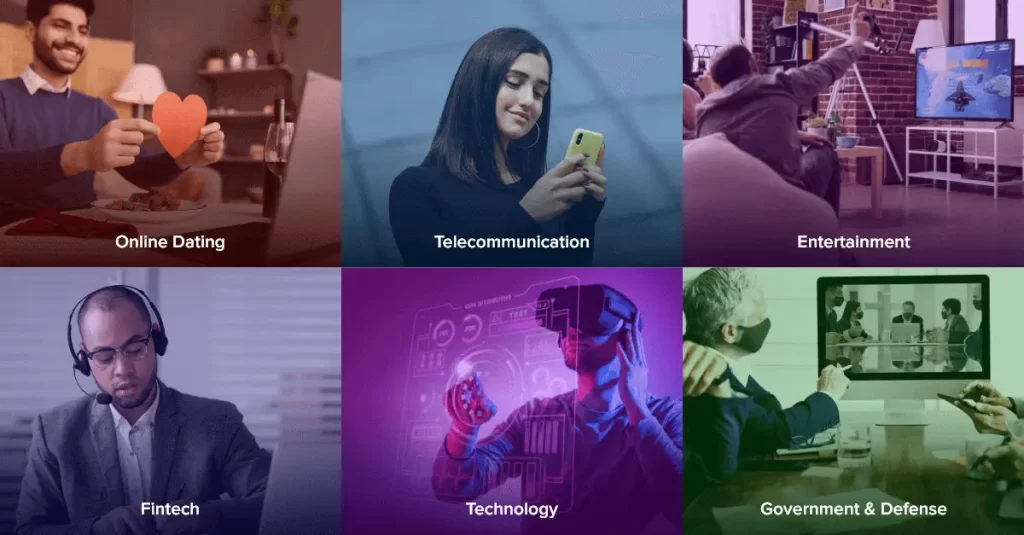
Understanding that there is a real benefit in incorporating video chat apps in business communication, many industries now rely on video calling functionalities to support their day-to-day operations and accommodate remote workers. Let us look at the top 6 popular use cases of video chat apps:
- Online Dating: Since online matchmaking sites are on the rise, many businesses leverage the use of dating APIs to establish real-time video communication for their apps. Because, video chats give users the trust of who the other person on the app is, rather than a text message,
- Telecommunication/Enterprise Chat: With a real-time communication platform, businesses can elevate team collaboration experiences by connecting employees and management in real-time via secure video meets and audio calls. Using video APIs, it is easy to add one-to-one and group video calling features, file-sharing capability, and response UI elements.
- Entertainment/Gaming: Video APIs help companies to unleash epic gaming experiences to players by allowing gamers from different geographies to connect with each other in real time and collaborate with crystal-clear calling capabilities. It is these features that make them come back to your app again and again.
- Fintech & Banking: These days, video chats are being incorporated into banking, robo-investing, and other fintech apps to elevate the customer experience. Though video chat apps being developed under this use case are mandated to meet PCI DSS compliance standards, building an app is worth a fortune. Further, the tendency to speak face-to-face with a banking manager creates trust and results in higher customer retention.
- Technology/Edtech/E-learning: Virtual classrooms and e-learning started to take off especially post the pandemic as it helps create a collaborative and dynamic learning platform for students and teachers. Moreover, features like whiteboards and screen sharing in video chat apps results in greater learning outcomes.
- Government & Defense Apps: What’s astonishing is the fact that video APIs are beginning to see their trust in the development of government and defense apps as well. Government sectors are making use of end-to-end encrypted video calling apps for sorting out all complicated works thereby helping individuals who are unable to reach officials in person.
Next up is,
What Are The Features To Include In A Live Video Chat App?
To either create a face-to-face video chat app or an audio calling app, the features listed below are a must-have in your app development process that would surely help you wipe the competition score in the segment. And the features are:
- Group Video Calls: Allows users to leverage face-to-face collaborations in real-time in high-definition.
- Screen Sharing: This lets users share content in real-time with more than one connected device.
- Push Notifications: Notifies users of any incoming or missed calls.
- Custom Masks & Filters: Permits users to personalize their chat app and apply filters and masks to an ongoing video call. This feature helps boost user experience.
- Virtual Noise Cancellation: This feature improves the quality of the app’s video calling facility.
- End-to-end Encryption: Providers robust encryption to safeguard user data by using AES, SSL/TLS protocols.
What Hardware Components to Consider When Developing a Video Chat App?
Before building any video calling app, it is a must that we do not forget the infrastructure and hardware components that are essential for supporting the backend functionality of an app. And with video chat infrastructure, you also get to know the different deployment options: On-cloud (SaaS) or On-premises (self-hosted solution).
Though the deployment choice is fully yours, you should have a hold on the following components:
- Infrastructure: It is an engine that controls all the services related to the cloud. It includes motherboards, GPUs, CPU cores, and the size of each on the workload of the apps. Thus, the backend infra must be strong in terms of bandwidth especially when it is for building heavy apps like video calling.
- Application Layer: This layer is responsible for what is visible in the front-end UI. An application layer processes requests, commands, requirements, and data received from users.
- Data Storage: Data can be stored in hard drives in server bays, solid state drives also known by many as SSD, persistent storage mode, and more. However, for storing video calling app data in a cloud, data storage refers only to server bays as it provisions for an on-demand bandwidth.
- Video-Audio Integration: Usually, voice or video communication takes place over VoIP protocol that uses the internet to send and receive calls. And when we use a video chat API, chat apps send requests and commands to other devices via VoIP and vice-versa.
With what hardware components to include ready in hand, our next goal is to how to perfectly create a white label video app that can be used on Android, iOS, and Web applications.
05 Steps to Create a White Label Video Chat App
We hope you are aware of the fact that to make a completely functional video chat app, you just need a well-planned development process. And, we give you that with a 360-degree approach, right from planning to deploying your video chat app. Let us start without any ado:
Step 1: Select Your Team
The first and foremost aspect of creating a video calling app is the need for a highly qualified software development team. If you do not have one, you can either hire an experienced app developer or outsource the work to freelance developers on an hourly basis.
Please remember that the above option works well if you are aiming for long-term cooperation and would like to get instant face-to-face communication on your app development progress. But, this approach involves a lot of effort, time, maintenance cost, and other infrastructure bills that would cost you a fortune. Therefore, a wise choice would be to simply use a whitelabel video chat SDK for your app.
This way, you can get the project completed within a deadline, add your required branding elements, and take complete control of the vendor’s video and voice features.
Step 2: Study Your End User
Instead of using fewer required features in your white label video chat app and making your app bloat, you may do a research analysis on your target audience, and learn what features they love to see in the app, what pricing they expect, and similar. Make sure to prioritize features like virtual noise cancellation, filters, masks, emojis, screen sharing, and group video calling into your chat platform.
Further, do a competitor check on their exquisites and what draws users to their platform? Also, learn about their tech stack.
Step 3: Create Perfect UIs
Once you have learned about the features to include and the mindset of your target audience, now is the time to focus on your app’s UI and UX part. Because a slight failure in this section could turn your app upside down. Always make sure to include consistency among all pages, add elements that reflect the ‘You’, and maintain a minimalistic design with a ravishing and intuitive interface.
When we talk about consistency, it is not that you need to use the same images on all pages, it is making use of the same font size and color, tooltips to guide users, and creating a friendly user window.
Step 4: Use of Backend Technology
If you are planning to integrate white label video calling API or SDKs into your chat app, you must make sure to check the compatibility of SDKs with your existing framework. Because there are possibilities of video quality disruption when there are issues concerning backend technology. Therefore, follow the below steps to avoid such circumstances:
- Study in detail the backend technology and infrastructure used
- Check the tech stacks used in customizable video chat API for iOS and Android platforms before integrating
- Look out for all the possible configurations for HQ delivery of apps
- Keep the latency and bandwidth problems in check by monitoring often
Step 5: Rigorous Testing
Once you have integrated your desired one-to-one video chat solution or group calling capability, you must undergo vigorous and different types of testing like unit testing and integration testing for making sure the end product is as you planned in the initial stage/phase.
Thus, these are the steps required to build an exceptional one-to-one video calling software. Other parameters include the check on technological stacks.
What is the Technology Used to Create Video Chat Apps?
Building a video application from scratch is not an easy task as it will require the need of several tech stack features to develop the best and most interactive application for any use case. Below, we have listed some of the most common choices of stacks preferred by mobile app developers.
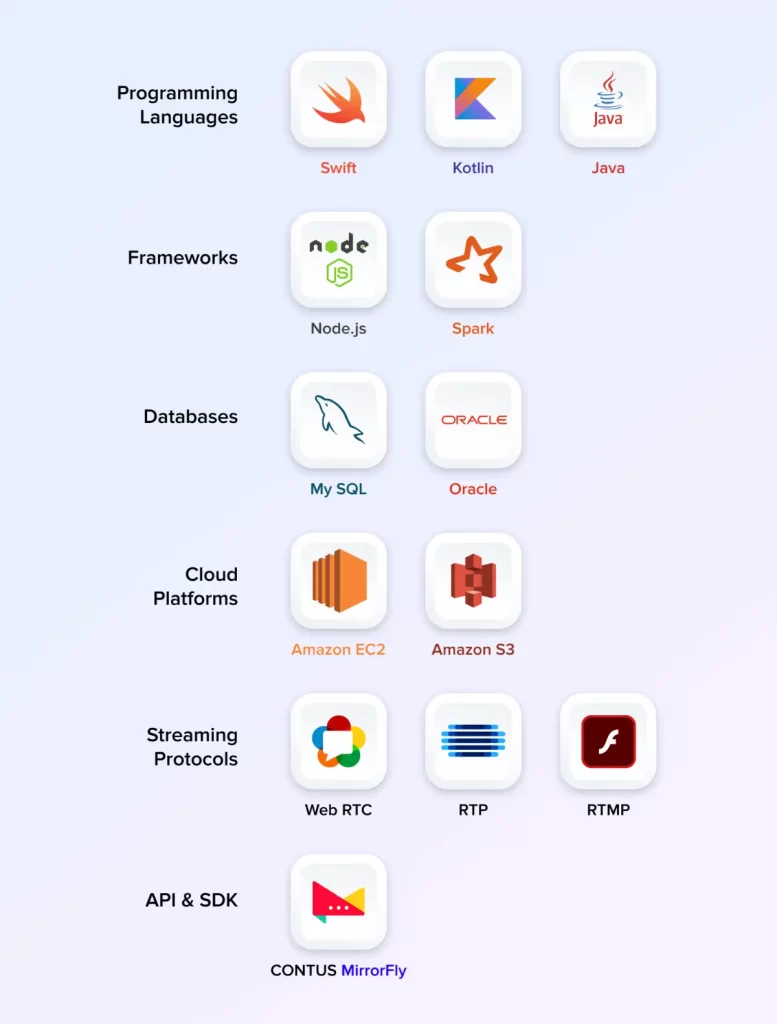
- Programming Languages: Swift, Kotlin, Java
- Frameworks: Node.js, Spark
- Databases: MySQL, Oracle
- Cloud Platforms: Amazon EC2, Amazon S3
- Streaming Protocols: WebRTC, RTP, RTMP
- API & SDK: MirrorFly’s SaaS & Selfhosted solution
Did you notice the last option in the list above? Well, these days, many companies are going ahead with third-party video SDKs for quick integration of video chat features. But what makes MirrorFly stand tall amongst peers? Is it in offering the best selfmanaged SDK for video call functionalities? Or has it something to do with white labeling?
Let us see below:
Best 5 Video APIs to Create a White-label Conference App
I reviewed some of the Top 5 best 100% customizable video chat platforms are MirrorFly, Wickr, Apphitect, Zulip, Jitsi, etc for Android, iOS, and Web apps.
Let’s start with everyone’s favorite:
#1. MirrorFly
The #1 Self Hosted Chat Platform Rated By Developers

MirrorFly is a leading in-app communication provider that is best for businesses that need 100% customization and want to take complete control of their call and chat features. Yes, being a developer-friendly platform, MirrorFly’s self-hosted video calling solution comes as an ideal solution for mobile and web app developers who wish to build white label video chat apps for a one-time license fee without compromising on the security, scalability, and latency part.
Further, it gives you the flexibility to host apps on your premises or on third-party cloud servers. You may learn more about its features from the pricing page.
#2.Wickr
A Completely Customizable Instant Messaging Platform
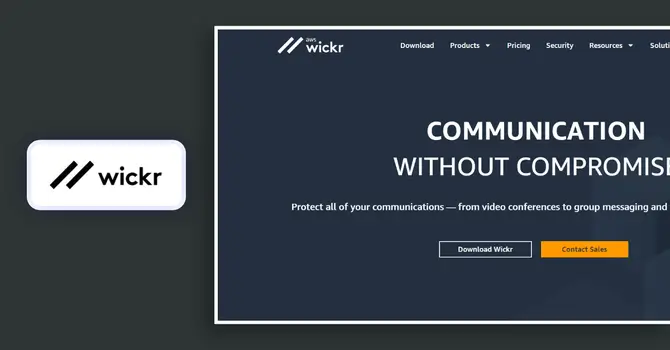
Need to install communication features without any hassles? Wickr is your go-to solution that has been a part of AWS since it was acquired by Amazon lately. It offers both SaaS and SaaP pricing models to make white label video chat solutions. With Wickr, all user conversations are protected with E2E encryptions.
#3.Apphitect
A Leading Self-hosted Chat Platform For Android, iOS, and Web Apps

Apphitect is a well-renowned self-hosted live video SDK provider that is preferred highly for developing interactive white-label video chat apps across mobile and web platforms. Their popularity rises with the features they offer, complete customizations on the feature suite, and a self-managed solution that lets you host apps on your own cloud/premises.
#4.Zulip
The Best Platform For Third-party Integrations

Zulip comes as a great option for developers who are looking to build open-source software for adding in-app communication features. Besides the fact that Zulip gives you the flexibility to host apps on your premises, their customizable video chat SDK lets you take complete control of your app’s features. Plus, Zulip supports 90+ integrations which is much more than any other provider.
#5.Jitsi
Leading Self-hosted Solution Provider With Intuitive UI
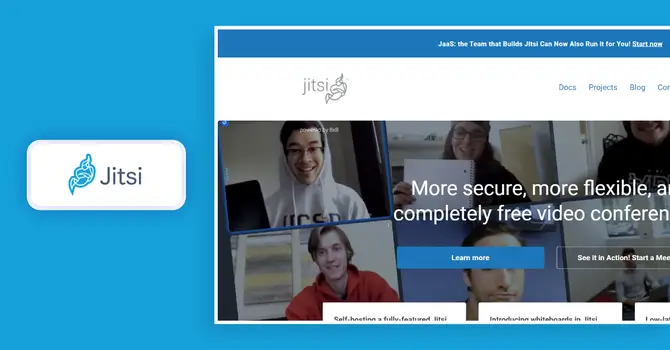
One of the best open-source self-hosted solution providers in town, Jistsi provides developers to make apps with compelling UIs and high-quality voice and video inputs. It also comes compatible with WebRTC-enabled protocol that alleviates the latency issues that may arise. Further, to add several in-app communication features, Jitsi’s live video chat platform offers 2 products – Jitsi Video Bridge and Jitsi Meet.
There you go with the best 5 self-hosted API providers offering their top-notch services to develop custom video chat apps. Ready to add monetization methods to gain some real hard-earned money?
3 Ways To Monetize A Video Call Application
You will need a revenue model if you wish to see numbers glowing into your sales screen. And there are different ways to monetize your video chat app to generate income from them. They are:
- Advertisements or simply ads: These days, many video streaming apps come with pop-up, video, and stationary ads that can be embedded to their interface without affecting the user experience. Therehence, by including an add in between a video can attract advertisers to your platform and access your user base. And, even you might get a small commission from it.
- Freemium Plans: Many video calling apps offer a free plan to attract users to their platform and would ask users to upgrade to higher plans to access more or better features like video conferencing, call recording, and more. Organizations that need a voice conferencing or group video calling feature may first see a demo of features and then opt for higher plans.
- Pay For Feature: This monetization strategy of charging a minimal fee per feature than a whole plan can turn out to be beneficial for businesses thus attracting investors to your video chat platform. You may keep features like emojis, faces, background filters, stickers, and similar such under this strategy which would surely enhance the user experience.
Wrapping Up!
Finally, time to bid adieu! We hope this comprehensive list on create a customizable video chat app helped you to get a hold on the different strategies and requirements to outstand the others in building a picture-perfect and your branded communication app.
Because, with a white labeled video chat app, you can boost in-app engagement, win your customer’s attention, and establish your unique brand identity to the world. Trust me, if you are thinking how to attain these, it is possible with MirrorFly’s self-hosted solution that lets you take complete control of features by offering 100% customizable video calling SDK.
So, what’s stopping you? Leverage the power of creating a customizabel solution for your mobile and web apps right away by reaching out to our experts!
FAQ for Customizable Video Calling App
1. What are the Basic Features of a Video Chat App?
Any video chat app should have the following list of basic features:
- One-to-one and group video chats
- Screen sharing
- File sharing
- Push notifications
- End-to-end encryption
- Call muting
- Call history
- Auto-reconnect
- Online presence indicators
- Language translation
- Cross-platform compatibility
2. How to Make a Video Chat App?
There are two ways to create a video chat app: Building chat from scratch or using readymade/pre-built video APIs.
- Building a video chat app from scratch: This is a very complex process and requires high investment in capital, maintenance, and infrastructure. Further, going ahead with this process can take up to months to develop apps and you need an experienced mobile and web app developer.
- Ready-made video APIs: Considering the difficulties in the first option, many developers are setting their options on using a video chat SDK to easily integrate video calling capabilities to any android or iOS apps. The benefit includes lower cost, quick implementation, better security, limited resources, and better upgradeability.
3. What are the Best Video Calling APIs?
Below are some of the best video calling SDKs available in the market available for developers to make highly interactive video chat apps:
The Worlds Leading Video Calling APIs
- MirrorFly
- Getstream
- Agora
- Twilio
- PubNub
- Apphitect
- Vonage
5. How to Make a Video Chat App for Android?
To make a video chat app for Android from scratch can be a complex process as you must decide on the tech stacks, backend components, infrastructure options, and other factors. However, you may simplify the app development procedure by integrating video calling API. Here’s a reference for you to know how to easily create a video call application for Android using MirrorFly’s video SDK.
6. What is the Technology Used to build a Video Chat App?
A video chat app can be built with the following tech stacks:
- Front-end technologies: JavaScript (web, iOS, and Android), Kotlin (Android) and Swift (iOS)
- Back-end technologies: Node.js, Ruby, Firebase, Java, PHP
- Database technologies: MySQL
- Cloud Platforms: Amazon EC2, Amazon S3
- In-app communication protocols: XMPP, MQTT, WebRTC, Websockets and more
- Security Protocols: TLS/SSL and industry-grade compliances like GDPR and HIPAA
7. How to Make a Video Chat App for iOS?
To create a video chat app for iOS from scratch can be a cumbersome process. However, you may simplify the app development procedure by integrating video calling API. Here’s a reference for you to know how to easily make a video call app for iOS using MirrorFly’s video SDK.
8. What is the Procedure to Build a Video Chatting App from Scratch?
If you are planning to create video call apps from scratch, you must ensure to follow the below development steps for a successful product launch.
- Define your project strategy and learn your end users
- Hire an experienced and qualified development team
- Decide on the development platform and programming languages
- Plan out the features to include and design the UI and UX
- Focus on the backend infrastructure for handling audio and video calls
- Test the end product and finally launch
9. What is a White label Video Chat App?
A white label video chat app is all about creating your own messenger app with your brand color, brand logo, and other custom features and publishing those on either Google Play Store or App Store.
Plus, our white label solution gives you the flexibility to host apps on our cloud or on your premises/cloud thus giving you complete control of your app and data.
So, we saw what a whitelabel app is, next we will focus on varied segments or verticals where white labeling can be done.


Hi Trust,
I would like to learn more about the topic of how to build an on-premises video call? Please let me know.
Thanks for sharing a great article I notice that customizability is at the forefront of your chat solution. I would like to chat more about that to see if it is right for my use case or not.
Hi Team,
We are looking at exploring how we can use Mirrorfly video SDK to enhance our video calling journey. It would be great if we could connect over a call and we are looking for Monthly payment solution.
I want to use your video API for my ecommerce app. I would like to discuss regarding number of users can join in a group video call, pricing etc. kindly get back to me
Is it possible to integrate WebRTC applications with existing systems?
I think this is a very detailed article for those who try to build a video-calling app. I like how you have researched and presented these exact points so clearly. Please keep sharing more!