Restream is one of the most popular live streaming platforms that comes with all the tools you need to create, customize and stream video content. Yes, this is an interesting software that’s equipped with features that drive audience engagement across 30+ social platforms.
However, not everyone is on the same boat, so your preferences may vary depending on different factors and you might want platforms that are similar to Restream.
In fact, you might be looking for platforms that are better than Restream.
Understanding this, I gathered a list of platforms that could be best to use in place of Restream.
So here’s what you can expect in the upcoming sections:
- Platforms that are best re stream alternatives
- Comparison of Re-stream features with other platforms
- Guide to choose your Restream alternative
So, well let’s dive into the comparison.
What is Restream?
Restream is a professional simulcasting platform that you can use to stream your video content to multiple social destinations like Facebook, Instagram, Twitter and custom RTMP.
You can either stream live or upload pre-recorded video content to the platform and broadcast it in one-go.
Here is a list of the top features offered by Restream:
- Multistream to your favorite channels
- Schedule events for your social media followers
- Live chat and comments
- Upload pre-recorded videos
- Viewer analytics
- Embed live streams
- Live shopping integration
- Personalize graphics, logos & backgrounds
- Live streaming Studio
- Invite guests/ co-hosts
- Broadcast streams to your guests’ channels
- Save recordings
Overall, Re-stream is a simple tool that lets you stream, edit and customize your video content and stream it across multiple channels in just a few clicks.
Restream vs. OnTheFly: A to Z Comparisons
Restream and OnTheFly are 2 very promising live streaming platforms that almost equally share all the capabilities and features. But on a practical note, they may differ in the list of features and the way they function.
And this may widely influence your decision to choose the platform. Similarly, the choice may differ based on your business requirements, brand tone and style.
To arrive at a conclusion, I’ll be discussing the features that Restream and OnTheFly share in common so you can make an informed decision for your business.
Shared Features Between Restream & OnTheFly
In this section, I’ll discuss all the common features between Restream & OnTheFly, and explore how they impact your viewership.
1. Simulcast Your Videos
Does this feature sound new to you! Well, simulcasting is nothing but multistreaming. It is a blend of the terms simultaneous and broadcasting, literally meaning that you can broadcast your streams to multiple social platforms at the same time.
When you explore Re-stream, you can see that simulcasting as their core feature. You can stream any number of content to multiple social media channels like Facebook, LinkedIn, Youtube, Instagram and more.
2.Live Stream Videos
You can broadcast your live streams on both OnTheFly and Restream. But, they only differ in the way you’ll stream your content.
Both OnTheFly and Restream are in-browser live streaming platforms that have all the powerful tools you need to stream your content.
So, here’s what you’ll find in OnTheFly:
- Robust video distribution tools
- Low-latency video delivery
- Editing Tools
- Multiple Social Destinations
3.Schedule Your Streams
People, especially content creators and influencers love to bulk-create their content, or keep the content ready prior to the meeting or event. In this case, OnTheFly and Restream lets you schedule your video content for a later point of time.
Also, when you schedule your content early, you get to share the URL and share them with your users before the stream begins.
This way, you can streamline your audience or viewers to your streams beforehand. And guess what? You can play a countdown before your stream begins, to keep your viewers prepared.
Monitor The Analytics Of Your Video Content
If you are a business, tracking your viewers and their behavior is something you need to prioritize. You’ll easily assess how your streams are performing, what your audience likes and what they don’t.
In fact, you can gather information like the number of viewers watching your streams at the same time, number of times your videos were played, the time audiences prefer to watch your content and the distribution of your users across the geo-location.
Well, these preferences are what you need to keep your business up and running. On the other hand, it helps you learn deeply about your audience preferences and trends in the market.
1. White-label Your Streams
No creator loves to have a third-party brand name on their videos, created with huge efforts. This is where both Re stream and OnTheFly mark their expertise. Both these platforms help you publish your streams as white-label content.
2. Stream At High-definition
Imagine you are watching your favorite influencer going live and the video has a lot of stutters. While this affects your user experience, the influencer loses credibility and viewership.
This is the importance of delivering your content at high-definition, so that users do not face any major issues with watching your content. Meanwhile, this is also an opportunity to increase sales and convert your viewers into customers.
3. Stream At Low Latency
Simply, latency is the measure of delay that you find between the time a video is captured at the creator’s end to the time it is delivered to the audience. And in this battle, I’d call OnTheFly a winner, as it delivers videos at the lowest latency possible, when compared to Re-stream.
Do not give a chance to your viewers to watch your delayed content or videos that do not sync with the audio.
5.Real-time Chat
People have opinions and they want a channel to express their appreciation, criticism, and perspectives. And adding a real-time chat feature would be a wise idea in this case. You can simply bring all your user chat to one-place with tools to enable comments.
This is one of the greatest strategies to get your users engaged on your videos, driving interactions and conversions at the same time.
6.Protocols You Need For Streaming
To stream a video content, both OnTheFly and Restream support multiple social destinations along with RTMP protocols. Also, they use the WebRTC protocol to stream webinars and conferences at the highest quality and lowest latency.
Apart from these, SRT is another protocol that you can use to stream your content on any browser.
How is OnTheFly Different?
OnTheFly is a complete video streaming platform that offers tools and streaming solutions better than Restream.
No, this is not to judge OnTheFly better than Restream, but to compare both these platforms to give you a complete idea of which one best suits your requirements.
So, here’s my take on OnTheFly. This streaming platform gives you the most satisfying streaming experience with its modern tools and hosting capabilities.
Beyond this is the quality where streams can be delivered in HD quality and at ultra-low latencies.
This makes it super-simple to live stream along with high-end security features. Fear not, the protocols on which OnTheFly is built ensures that every video stream is protected.
Besides, you can also moderate the user comments in real-time when you find them abusive or have the tendency to damage your brand reputation.
How is Restream Different?
The primary purpose of Restream is that you can easily stream your video content to over 30+ platforms at the same time. You can simply go live or upload your pre-recorded videos with plenty of streaming capabilities.
Next, Restream is an in-browser platform, which means you’ll not have an app for using the tools, rather, you’ll need to login to your account and use the platform from your browser.
However, unlike OnTheFly, Restream does not offer video editing tools as vast as the former. But, the greener side, Restream has more creative tools like backgrounds and overlays.
Can You Use Restream Alone?
No. Restream offers a full-scale live streaming solution, but not hosting capabilities. You may need to create and edit the content in Restream, but might have to host it in third-party platforms.
This is where OnTheFly differs from Restream. You can simply stream, edit, customize and host your videos on OnTheFly, and deliver a fulfilling streaming experience to your viewers.
So, now we’ve basically covered the difference between Restream and OnTheFly. Now, it’s time to compare the market leading live stream platforms that are similar to Restream and the ones better than it.
Top 10 Best Alternatives & Competitors to Restream
The Top 10 Restream Competitors & Alternatives are OnTheFly, Wirecast, Switchboard, Castr, Splitstream, PrismLiveStudio, Streamlabs, Resi, Videolinq & BoxCast.
Restream is a great tool for simulcasting and live chat, but it might be too complicated for some or lack specific features you need.
But don’t worry, there are plenty of excellent alternative streaming platforms available. Here are 10 platforms and tools you can consider using instead of Restream.
1.OnTheFly
Live Stream Your Videos to Multiple Platforms With The #1 Restream Alternative
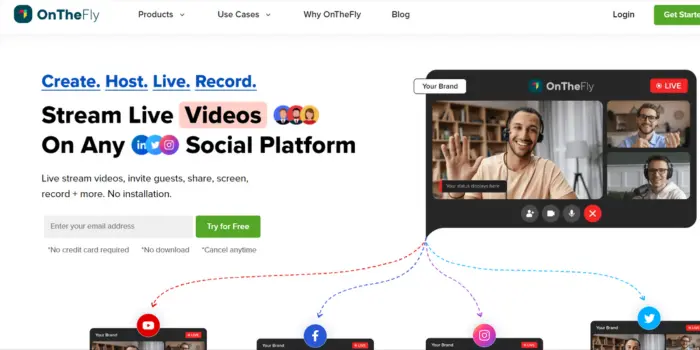
The first on our list is OnTheFly, a versatile live streaming platform designed for easy video creation, editing and hosting. This platform is the easiest way to take your podcasts, webinars, and online events live to millions of users at a time.
It’s an excellent Restream alternative for businesses and content creators who want to broadcast their videos to multiple social platforms simultaneously.
With OnTheFly, you can effortlessly manage your live content on popular platforms like YouTube, Facebook, Twitter, and more, and expand your audience reach with ease.
What Are The Key Features Of OnTheFly?
- User comments
- Unlimited Chat
- Recordings
- Logos
- Backgrounds
- Moderation
- Overlays
- Multistreaming
How Much Does OnTheFly Cost?
OnTheFly offers a monthly subscription and you may need to contact the team to know more about the pricing details.
Inevitably, OnTheFly offers a seamless live streaming experience, empowering businesses and content creators to efficiently create and distribute videos. Check yourself if OnTheFly works best for you than Restream now!
2.Wirecast
Switch from Restream and Broadcast Videos Across Numerous Platforms

Wirecast is an easy to use streaming software developed by Telestream. This software lets you capture live streams, edit them and distribute them to multiple social platforms.
You can also produce high-quality webcasts using this platform, and enjoy features like media libraries, access to make use of stock media libraries for uploading videos or images for your content, playlists and social media integrations.
What Are The Highlight Features Of Wirecast?
- Branding & customization
- Screen recording
- Playlist Compilation
- Audio upload and blending
- Permissions management
- Online meetings
- Virtual conferences
- Social media distribution
- Media Library
How Much Does Wirecast Cost?
Wirecast comes in two tiers for one-time payment:
- Wirecast Studio: $599
- Wirecast Pro: $799
So yes, on the whole, Wirecast is an excellent Restream alternative due to its user-friendly interface, live stream capture, and editing capabilities.
3.Switchboard Live
Expand Your Live Reach With This Restream Equivalent
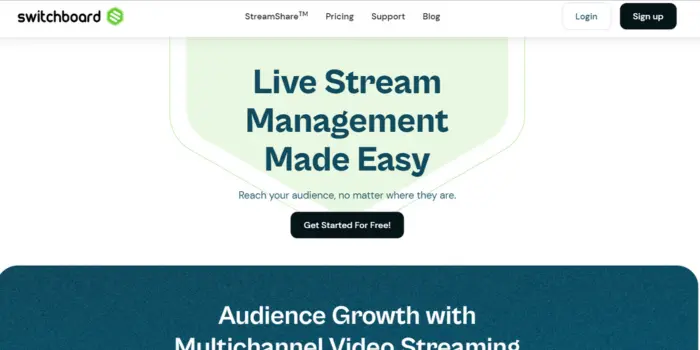
Switchboard yet another powerful replacement to Restream. It has all the tools to stream, embed videos on players, inputs from multiple cameras and engagement features like live polls and comments.
Right from the time you start creating your video, edit them and post it to social destinations, Switchboard offers the best streaming solutions for industries like IT, and marketing.
What Are The Key Features Of Switchboard Live?
- Audience Engagement
- Video Monetization
- Multistreaming
- Event Scheduling
- Live Polling
How Much Does Switchboard Live Cost?
Switchboard Live offers three pricing plans:
- Indie: $29/month for 1500 streaming minutes per month.
- Pro: $59/month for up to 4000 streaming minutes per month.
- Business: $99/month for up to 10,000 streaming minutes per month.
In my opinion, Switchboard Live is stronger than Restream because it enables seamless broadcasting to multiple social media destinations, simplifying the process and expanding your audience reach.
4.Castr
The Restream Substitute to Unleash Your Live Content
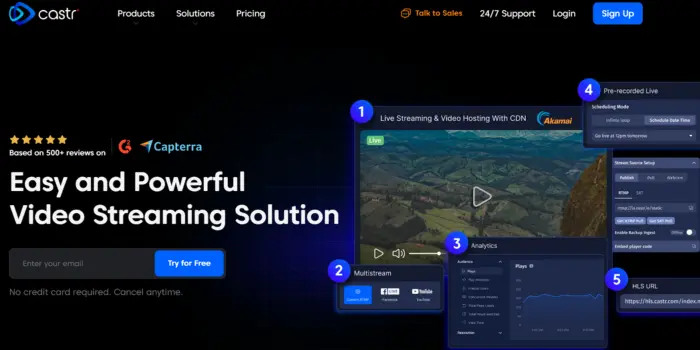
Restream is typically a simulcasting tool whereas Castr is a video streaming solution that covers both broadcasting and hosting.
The point where Castr differs from Restream is that you can feed your videos in formats even apart from RTMP, whereas Restream has only limited RTMP protocols.
So, there is also another unique feature where Castr differs from Restream. With Castr, you can also stream to multiple social profiles and pages.
And you can also make sure that your videos are white-label, so you need not use any third-party logos or elements that subside your brand identity.
What Are The Key Features Of Castr?
- Embed Player
- Multistream
- Video Monetization
- Advertising features
- Video Hosting
- IP Camera Streaming
How Much Does Castr Cost?
Castr’s features come in monthly plans. The details are as below:
- Entry: $37.50
- Plus: $62.50
- Premium: $104.50
- Business: $250
- Enterprise: $500
- Custom: Prices may vary depending on the requirements
Ultimately, Castr is an excellent Restream alternative because it offers both broadcasting and hosting capabilities, and supports various video formats beyond RTMP.
5.Splitstream
The Restream Substitute to Unleash Your Live Content
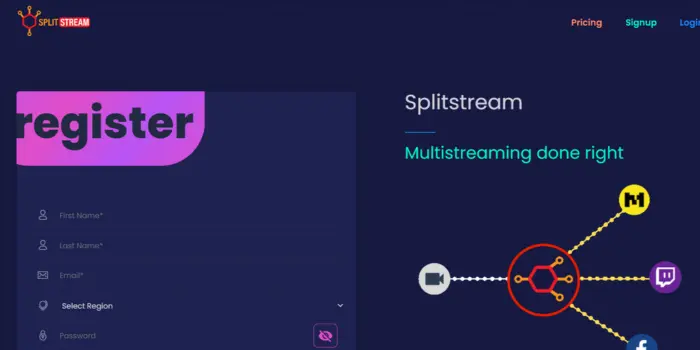
Splitstream is a very focused simulcasting tool that has only simulcasting features, all modern and easy to use.
You can simply sign up and stream your videos to more than 35 platforms like Youtube, Facebook and Instagram.
Also, you don’t want to spend more time on the setup, since the software is easy to understand and use.
And when it comes to speed, the latency is somewhere between 2 to 7, making it buffer less and boost quality more.
What Are The Key Features Of Prism Live Studio?
- Easy setup
- Visual effects
- Live Broadcasting
6.Prism Live Studio
Reach More Viewers Across Various Platforms With This Restream Equivalent

Unlike Restream, Prism Live Studio is a full-on video editing and production platform instead of simulcasting. You can in fact multicast your streams on all the social platforms.
One highlight of this platform is that broadcasters can use the software from both web and mobile apps.
Besides, you can also use videos without any watermarks or third-party logos. And when it comes to quality, users can enjoy videos that are delivered at low-latencies.
7.Streamlabs
Stream Like a Pro – Go Live on Multiple Platforms with Streamlabs
Now, when you compare Streamlabs and Restream, you can find features like graphic overlays, engagement and video editing tools.
The most specific use case of Streamlabs is that users prefer it for games rather than other applications.
8.Resi
A Restream Alternative Solution To Stream and Share Your Videos
Resi is a streaming software that can be used instead of Restream uniquely for its software called the Resi ProPresenter Stream.
Most users prefer Resi over Restream for their simulcasting options, streaming automation, built-in tools for encoding your videos and to switch the cameras.
9.Videolinq
Empower Your Live Content With This Restream Competitor
Videolinq is yet another Restream alternative that has tools for remote streaming, IP camera streaming and OTT streaming.
It offers video annotations along with features like stream scheduling, video captions and team collaboration.
However, users cannot find Q&A functionality as offered by Restream, and this is somewhere Restream outperforms Videolinq.
10.BoxCast
Beyond Simulcasting – Advanced Video Hosting for Unparalleled Streaming
If you’re a broadcaster looking for an all-in-one solution, BoxCast is a strong contender compared to Restream.
With BoxCast’s Broadcaster App, you get more than just simulcasting – it offers advanced video hosting features like remote streaming, cloud transcoding, and ticketing.
Conclusion
So, here we are!
We’ve compared Restream and 10 other live streaming platforms, and brought out the similarities and differences. Also, we’ve explored all the simulcasting capabilities so that you can choose if you need Restream or go for other platforms.
If you are already a Restream user, you can use this blog to compare if switching from it would be wise or not.
Meanwhile, I’ve also mentioned OnTheFly, a powerful platform that will likely drive huge traffic to your video content, and convert your viewers into customers.
Interested in giving us a try? Explore our live streaming features here.
Top FAQ Questions
1.What is Restream?
Restream is one of the leading live video platforms that lets you create interactive videos and broadcast them to multiple streaming platforms simultaneously. It is popular among content creators and businesses who are looking to reach their audience across platforms like Facebook Live, X, YouTube Live and more.
2.What are the Best Restream Competitors?
Some of the best Restream competitors include,
- OnTheFly
- Switchboard Live
- Castr
- OneStream Live
These platforms offer similar capabilities that Restream provides. However, the overall decision depends on your requirements and budget.
3.Can I Stream to a custom RTMP Destination in Restream?
Yes, Restream allows you to stream to custom RTMP (Real-Time Messaging Protocol) destinations. This way, you can stream on platforms that are not directly supported by Restream.
4.Do YouTubers Record with Restream?
Yes, Restream is an open-source platform that lets you record videos on YouTube and broadcast them to multiple social channels like Facebook, Twitch and X.
5.Which Platform is Better than Restream?
Streamyard, OnTheFly and OBS Studio are better than Restream for different reasons. Streamyard is well-known for its platform-friendliness and OBS Studio for its unique features. OnTheFly is both platform-friendly, feature-rich along with advantages like flexibility and scalability.
Overall, you’ll need to analyze each platform thoroughly to understand which one works best for you better than Restream.
6.Can you Multi Stream on OnTheFly?
Yes. OnTheFly, an alternative to Restream is a go-to option if you are planning to stream your content simultaneously on multiple platforms. You can simply select the destinations (social media channels) and stream your content to all of them in just a few clicks.
7.Why is Restream Laggy?
Restream makes sure that the content streamed via its platform is at optimal quality. But, there are situations where a weak internet connection, erroneous encoder setting or heavy server loads may affect the performance and speed of delivery.
8.Does Restream Lose Quality?
Restream is a leading video streaming platform and it does not inherently cause loss of quality, if you configure it correctly. However, there may be potential quality loss if the stream has low bitrate or there are uncommon issues with Restream’s server.
9.What is the Bitrate of Restream?
Restream doesn’t specify a fixed bitrate and it completely depends on your settings. When you configure your stream, you can set the bitrate as per your preference.
10.Is there a Free Version of Restream?
Yes, Restream offers a free plan with limited features and watermarked streams. Paid plans provide more features and the ability to remove watermarks.
11.What is the Max Quality of Restream?
Restream supports a maximum of 1080p and 720p via different subscription plans. You need to analyze your requirements and budget to find out which subscription will work out for you and get an idea on stream quality you can broadcast via Restream.
12.Which Streaming Platform has the Highest Quality?
Platforms like OnTheFly, YouTube and Vimeo typically offer high-quality streaming options, supporting up to 4K resolution and HD quality along with higher bit rates compared to others.
13.Is Restream Worth Paying For?
Yes. Restream offers all the advanced streaming features and branding options that creators and businesses need via its pricing plans. It would be worthy to go for paid options if you are planning to stream your videos on a professional-grade quality and performance.
14.Can you use Restream for YouTube?
Yes, you can use Restream to stream to YouTube. It’s a commonly used platform in conjunction with Restream to reach a wider audience across multiple streaming platforms, including other social platforms like Facebook, Twitch and X.
Similar Posts

