85% of businesses use video in their marketing tool, while 92% state that it’s a key part of their marketing strategy.
The numbers are huge, right? Every top business uses video as a marketing tool and generates enormous results through it.
Live streaming has also created a huge fan base and loyal customers for most brands. When it comes to live streaming, How can we not talk about Streamyard?
Let’s have a brief look at streamyards and their alternatives.
What is a StreamYard?
Stremyard is a live streaming and video production platform. Which allows its users to broadcast live videos through multiple social media platforms, such as YouTube, Facebook, LinkedIn, etc.
It offers a web-based interface allowing users to create professional-looking live streams, webinars, interviews, promotional videos, and virtual events.
The beauty is that you can do all these things on their platform even without having any extensive technical knowledge or equipment.
Here are some key features of the StreamYard:
- Multi-platform streaming: Streamyard allows you to stream your live video content on multiple platforms like Facebook, YouTube, LinkedIn, and others, which helps expand your audience size.
- Customizable branding: Streamyard allows you to customize your video overlay and logo and maintain your brand identity throughout the session. Which gives your users a consistent visual identity to recognise your content instantly.
- Screen Sharing and guest interviews: Streamyard enables screen sharing and guest interviews while you are live, which helps you invite guests remotely, interview them, and engage your audience simultaneously.
- Audience interaction: Making your audience interact with you during live sessions with live chat options and screening their comments facilitates you in clarifying their queries and gives your audience engagement with your brand.
- Recording and editing: Record your live sessions and download them for later usage purposes. You can even edit recorded sessions, creating highlights, boosting curiosity, and more.
- Analytics: StreamYard offers basic analytics to track your viewers membership, engagement, count, and other relevant metrics to boost your live streaming’s performance.
StreamYard has made live streaming and video production for businesses, content creators, and professionals an easy way to connect with their audiences in order to increase their revenue and audience base.
What is the StreamYard Workflow/Processes?
StreamYard is a web-based live streaming platform that simplifies the process of live streaming and video production. You or your audience are not required to download any applications or such. Here is a basic overview of how a streamYard works:
- Account creation: To get started with StreamYard, you are required to create an account on their website. You can sign up using Facebook, Google, or even mail.
- Broadcast setup: Once you have completed account creation, you will be redirected to the broadcast page, where you can set up your title, description, and branding elements like a logo, overlay, and background to start streaming. You can even choose the platforms where you want to stream your content simultaneously, like Facebook, YouTube, LinkedIn, etc.
- Camera, audio, and layout customization: Then you choose a camera and audio tool for your streaming. You can use a webcam, an external cam, or even a mobile cam for live video, along with a microphone. Then customize your basic layout based on the number of guests you invite and your host and co-host counts.
- Live streaming, interactions, and features: Now that it’s time to go live, streamyard will stream your content on the selected platforms. You can engage your audience by inviting remote guests, interacting with them in live chat options, solving their queries, and more. Features like screen sharing, presenting slides, giving demos, and playing videos help you get connected with your audience throughout the session and vice versa.
- Post-stream options: Streamyard allows you to record your live sessions and download them for later use. The downloaded session can be edited in order to highlight or repurpose it for creating more enthusiastic content and developing curiosity among the audience.
Throughout the process, Streamyard simplifies the video production and live streaming. Moreover, it allows everyone to create professional video streaming without expert technical knowledge and equipment.
Top Alternatives to StreamYard in 2025 Reviews
Engaging the audience with live video has enormous benefits for businesses, content creators, and professionals. But all of us don’t have the same taste or expectations, right?
Here are some of the streamyard alternatives that may fulfill your requirements, budget, and expectations.
1.Bluejeans Events
Leading web and video conferencing platform
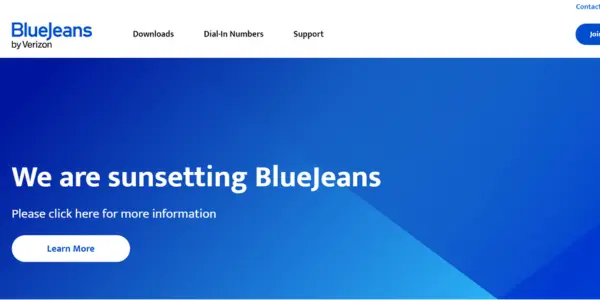
BlueJeans Events is a web conferencing and live streaming platform. They are specialized in hosting large-scale virtual events, webinars, town halls, and other interactive broadcasts.
It provides modern features and tools for communication and engagement with a wide range of audiences.
Features of BlueJeans video conferencing app
- High participant capacity
- Event creation and scheduling
- Registration and invitation
- Interactive presentation with Q&A, polls, and surveys
- Recording and playback
- Branding and customization
- Analytics and reporting
What are the 3rd Party Integrations?
- BlueJeans meetings
- Calendar integrations
- Streaming platforms: Facebook, YouTube, LinkedIn, etc.
- Content Management System (CMS): WordPress, Drupal, etc.
- Customer Relationship Management (CRM): Salesforce, Hubspot, etc.
What is the Monthly Cost?
- Starts from 699/month with one month free trial.
What are the few important features of BlueJeans?
- BlueJeans meetings
- BlueJeans events and rooms
- BlueJeans gateway
- BlueJeans command center
- BlueJeans onSocial and huddle
What Is BlueJeans?
BlueJeans was established in 2009 in India. It has developed over the years, setting new benchmarks and attracting millions of audiences and thousands of content creators.
In the year 2020, it was acquired and backed by Verizon, one of the world’s best telecommunications companies.
BlueJeans has been a favorite choice for large-scale enterprises and content creators with a wide audience base. Even its pricing has been set in order to handle large-scale audiences and businesses.
2.Zoom Webinars
Best video conferencing platform for e-learning
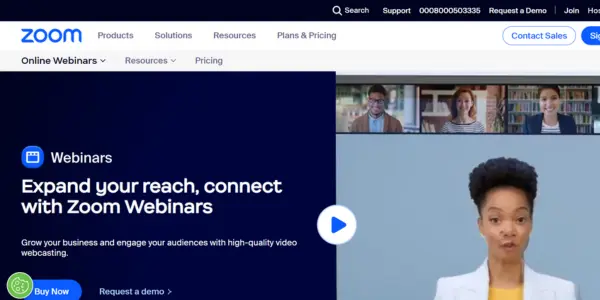
Zoom is a web- and application-based video conferencing platform that allows you to host and participate in webinars, virtual events, and online presentations.
It is specially designed for large-scale industries and the e-learning industry in order to host virtual events, online webinars, online classes, and presentations with enriched features for audience and student engagement.
Key Characteristics of Zoom
- Screen sharing
- Mobile app
- Whiteboard and annotations
- Breakout room
- Chat and messaging
- Video conferencing
- Polls and surveys
What is the Monthly Price?
- Free plan – Limited no.of users and hours
- Paid – Starts from 1300/per month
Which platforms they support?
- Calendar integrations
- Collaboration tools: Slack, Microsoft teams, etc.
- Learning Management System (LMS): Canvas, Blackboard, etc.
- Customer Relationship Management: Salesforce, Hubspot, etc.
- Streaming platforms: Facebook live and youtube live.
- Virtual event platforms: Eventbrite, Cvent and Hopin.
What Is Zoom Webinars?
BlueJeans was established in 2009 in India. It has developed over the years, setting new benchmarks and attracting millions of audiences and thousands of content creators.
In the year 2020, it was acquired and backed by Verizon, one of the world’s best telecommunications companies.
BlueJeans has been a favorite choice for large-scale enterprises and content creators with a wide audience base. Even its pricing has been set in order to handle large-scale audiences and businesses.
3.OnTheFly
Best live streaming and web conferencing platform
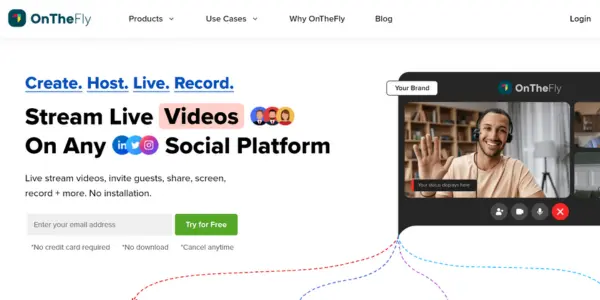
OnTheFly is a web-based live streaming and video conferencing platform that allows users to broadcast live streaming and web conferencing, host and participate in webinars, record and playback, and more.
Since it is a new player in the market with advanced features, it has eradicated the cons of existing streaming platforms and reached new heights.
Which Benefits OnTheFly provides?
- Ultra-low latencies
- Branding and customization
- Push notifications
- Video conferencing
- In-app chat and messaging
- Record and playback
- Multiple hosts and promotions
What is the Cost of OnTheFly?
- Offers free plan with certain limitations
- Monthly subscription available
OnTheFly Supports Integrations with
- Calendar integration
- Streaming platforms: YouTube, LinkedIn, Facebook, etc.
- Customer Relationship Management (CRM): Hubspot, Salesforce, etc.
- In-app chat and OTT streaming providers: MirrorFly, VPlayed, etc.
- OnTheFly meetings
- Web integrations
Bright and Dark sides of OnTheFly
OnTheFly Serves You With
- Video conferencing
- Web conferencing
- OnTheFly analytical dashboard
- OnTheFly meetings and rooms
- In-app chat, voice, and video communications
- OnTheFly live streaming
Origin and Purpose of OnTheFly
OnTheFly was established in the year 2023. Since it might seem like a new player in town, it’s backed by Contus MirrorFly, a pioneer in chat, voice, and video SDKs.
In order to eradicate the negatives in the live streaming and web conferencing industries, OnTheFly has been launched after several years of research and development.
OnTheFly is a promised version for the live streaming and web conferencing industries to reach new heights. Their test launch and results from Techstacks seem amazing, and all this years of research has finally proven it.
Choosing OnTheFly as your live streaming partner will help you reach heights in a short span along with the company. Talk to their sales team for more information.
4.Kaltura
Best video production platform

Kaltura is a leading video technology platform that allows users to create, edit, manage, publish, and monetize video content.
They play a vital role in the e-learning sector, allowing its users to create video solutions, virtual classrooms, capture lectures, and provide video-based assessments, which enable engaging video content for students to facilitate remote learning.
What are the Key qualities of Kaltura
- Video management
- Live streaming
- Video player
- Video publishing and monetization
- Video analytics and content security
- Education solutions
Kaltura monthly plans
- Webinar plan starts at 16,300/month with 14-day free trial
Alliances of Kaltura
- Streaming platforms: Youtube, Facebook, etc.
- Content Management System (CMS): WordPress, Drupal, etc.
- Customer Relationship Management (CRM): Salesforce, Hubspot, etc.
- Learning Management System (LMS): Canvas, Blackboard, etc.
Positives and Negatives of Kaltura
Products of Kaltura
- Virtual events
- Webinars
- Training platforms
- Town hall
- Video portal and messagings
- Meetings
Kaltura – Establishment and growth
When Katura was established in 2006, they saw video as another way of business communication other than text messages. So they planned to create an all-under-one-roof video solution platform and accomplished the task over the years successfully.
5.BrightTALK
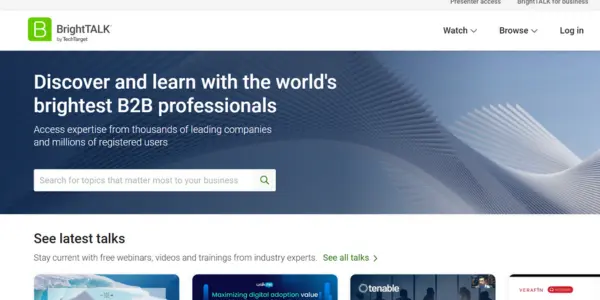
BrightTALK is an online platform offering webinars and video solutions for businesses and professionals. It’s a B2B marketing platform for creating content, reaching audiences, and generating revenue.
They provide you with a platform for hosting and accessing webinars, On-demand videos, and live broadcasts for various kinds of industries and professionals.
BrightTALK unique characteristics
- Scheduled webinars
- Library of On-demand videos
- Live broadcasts
- Content distribution
- Live chat
BrightTALK payment structure
- Talks at 40,963/month
- Pro at 81,927/month
Integration support from BrightTALK
- Single Sign-On integration (SSO): SAML SSO
- Marketing and Automation Integrations: Marketo and Eloqua
- Content Management System (CMS): WordPress, Drupal, etc.
- Customer Relationship Management (CRM): Salesforce, Hubspot, etc.
- Analytics and Reporting integrations: Google and Adobe analytics
BrightTALK offers
- Webinars and virtual events
- On-demand content
- Industry channels
- Lead generation and audience engagement
- Thought leadership and branding
- Networking and community
Story behind BrightTALK
BrightTALK was established in 2002 with the mission of connecting professionals with the knowledge and insights they need to shine in their industry.
Later, it became a community of professionals and thought leaders offering webinars, videos, and virtual events across various industries.
If you are a professional or a thought leader, BrightTALK is your handbook to getting to where you need to be by building a strong network and going along with the community.
6.YouTube
Leading video streaming platform for content creators

YouTube is a well-known video sharing platform that allows its users to create, upload, share, engage, and monetize their video contents.
Users can go live, engage, and interact with their audiences to promote their content or business. Youtube has helped and encouraged content creators to create a wider fan base for themselves and, later, revenue.
Youtube Trademarks
- Video uploading and sharing
- Video discovery and recommendation
- Subscriptions
- Monetizations
- Live streaming
- Comments and interactions
7.OBS studio
Best open-source software for live streaming
OBS, also known as Open Broadcasting Studio, is free and open-source software for broadcasting live streaming and video recording.
It is being highly used by content creators, gamers, and professionals to broadcast and record high-quality videos.
OBS convenient for
- Recording options
- Audio mixing
- Live streaming
- Source capture
- Video transitions
- Filters and effects
Top FAQ for Live Broadcasting Services
1.Is there a free version of StreamYard?
Yes, StreamYard offers a free version with access to many of its advanced features. With the free version, you can host up to six participants, live stream, customise branding elements, share screens, display on-screen comments, and access basic analytics and screen recording.
2.Which one is better for live streaming?
StreamYard has set a milestone in live streaming, but with some cons. There are certain alternatives available in the industry that compete with each other in features, pricing, and benefits. A few of them are OnTheFly, OBS, BlueJeans, Katora, etc.
3.What is the most popular streaming platform?
YouTube is the most popular streaming platform for content creators. But in terms of businesses and professionals, there are a few alternatives available, like OnTheFly, StreamYard, Restream, and BlueJeans, in order to reach a global audience and increase their revenue.
4.What are the cons of StreamYard?
Unlike any other technology-related field, StreamYard has its own setbacks like Limited customization, Internet dependency, Participant limitations, a lack of advanced features, and resource usage. Meanwhile, there are other alternatives that have worked on these cons and made their platforms better, such as OnTheFly, BlueJeans, and Katora.
5.Why would someone look for alternatives to StreamYard?
StreamYard is a leading web-based live streaming and video conferencing software platform. However, it has its own limitations and setbacks. When users need seamless streaming with a wide range of audiences and global reach, they look at alternatives like OnTheFly, Katora, BlueJeans, and Zoom webinars to generate revenues.
6.Can I use these alternatives on mobile devices?
Yes, you can use all these alternatives on your mobile devices. Yet some of these alternatives are web-based, for example, OnTheFly. You can use this software on any device, such as Android, iOS, the Web, and desktops as well. Whereas alternatives like BlueJeans come with a separate application for each device, which requires you to download their application.
Streaming byes
Streaming platforms have reached enormous heights with the support of content creators, and vice versa. Yet there are certain cons that have been troubling some users; the new player in town has almost eradicated every recorded cons so far.
Yes, simply put, it’s none other than OnTheFly. If my recommendation is valid, then I am definitely going to suggest that you try OnTheFly on the go and post your reviews in the comment section.
Well, you reached this far; not everyone does. Gratitudes for investing your time reading this article. I hope you have found what you have been looking for.Yet, I don’t feel like waving you good-bye with an empty hand. Here is a question: if you are a developer or a business owner and trying to fix communication gaps in your business, then follow the link to fix it.
Similar Post:

